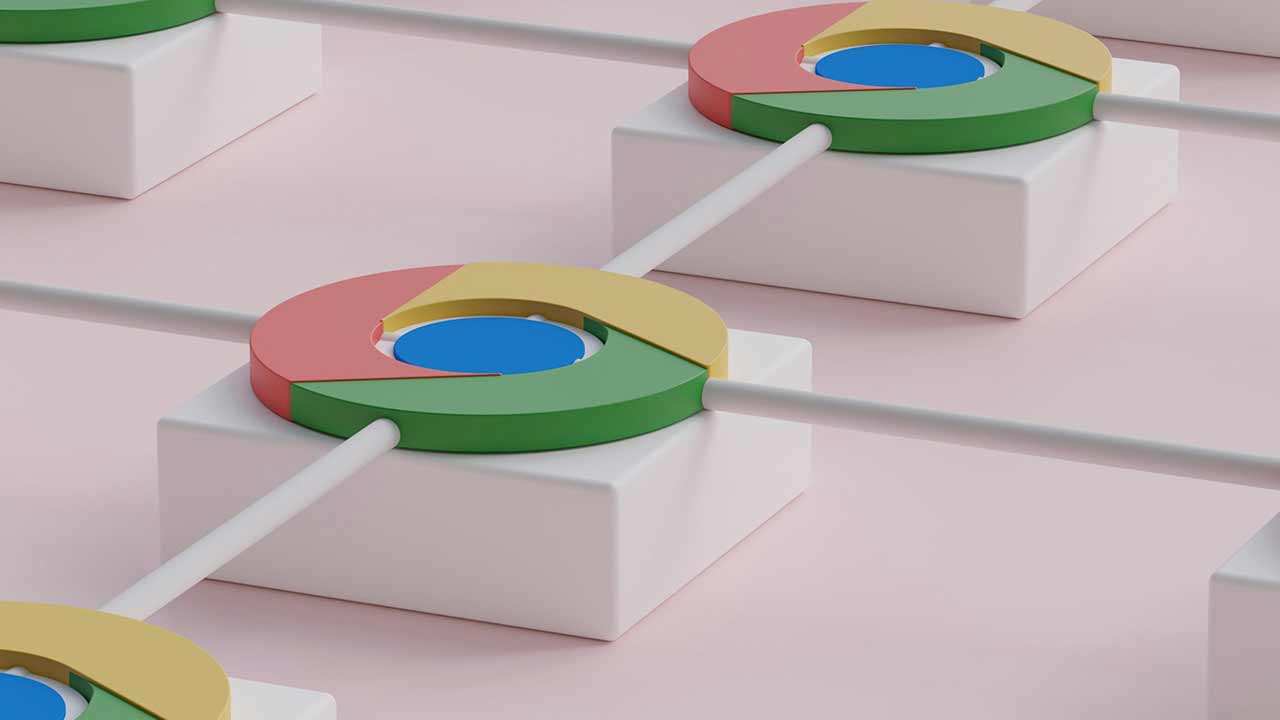Managing subscriptions can be a hassle, and forgotten recurring charges can add up quickly. Fortunately, a free Chrome extension is helping users save up to $500 annually by tracking and managing their subscriptions effectively.
Introducing Subscrybe
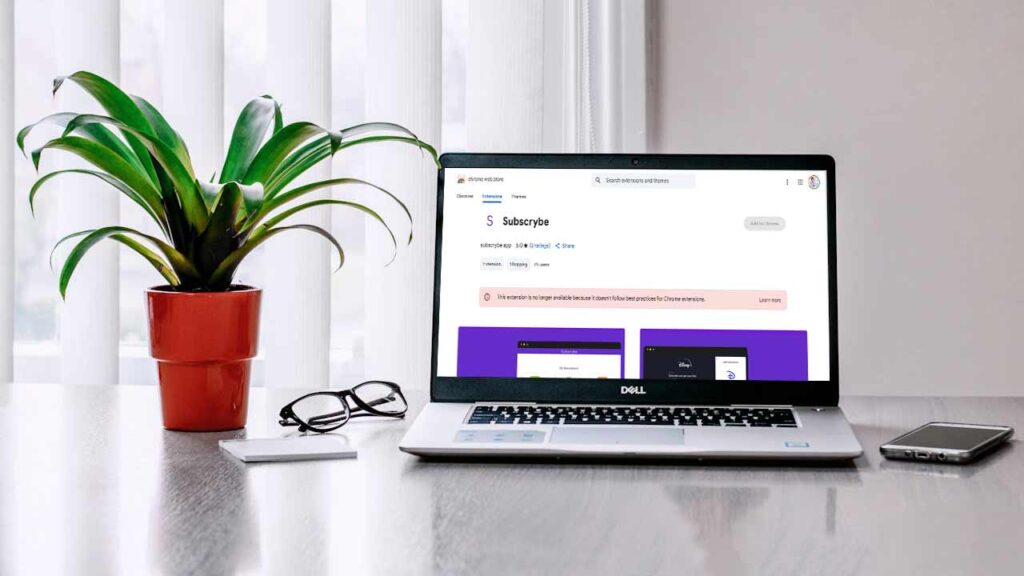
Subscrybe is a free Chrome extension designed to help users manage their subscriptions effortlessly. It identifies subscription pages as you browse and allows you to save them with a single click. Before your next billing date, Subscrybe sends you a text reminder, ensuring you never miss a cancellation deadline. This proactive approach helps prevent unwanted charges from services you no longer use.
By keeping track of your subscriptions and providing timely reminders, Subscrybe empowers you to take control of your recurring expenses. It’s a simple yet effective tool for anyone looking to streamline their finances.
How Subscrybe Works

Once installed, Subscrybe operates in the background, detecting when you’re on a subscription page. With just one click, you can save the subscription details. As the billing date approaches, the extension sends you a text message reminder, giving you ample time to decide whether to continue or cancel the service.
This user-friendly process ensures that you stay informed about your subscriptions, reducing the likelihood of unexpected charges. It’s an efficient way to manage your recurring payments without the need for manual tracking.
Real Savings for Real People

Many users have reported significant savings by using Subscrybe. By avoiding forgotten subscription renewals, individuals can save hundreds of dollars annually. It’s a practical solution for those looking to cut unnecessary expenses and allocate their funds more effectively.
Whether you’re managing multiple streaming services, software subscriptions, or other recurring payments, Subscrybe provides a straightforward method to keep your finances in check.
Getting Started with Subscrybe

To begin using Subscrybe, simply add the extension to your Chrome browser from the Chrome Web Store. The installation process is quick and easy, allowing you to start managing your subscriptions immediately.
By integrating Subscrybe into your browsing experience, you can take a proactive approach to your financial health, ensuring that you’re only paying for services you truly use and value.
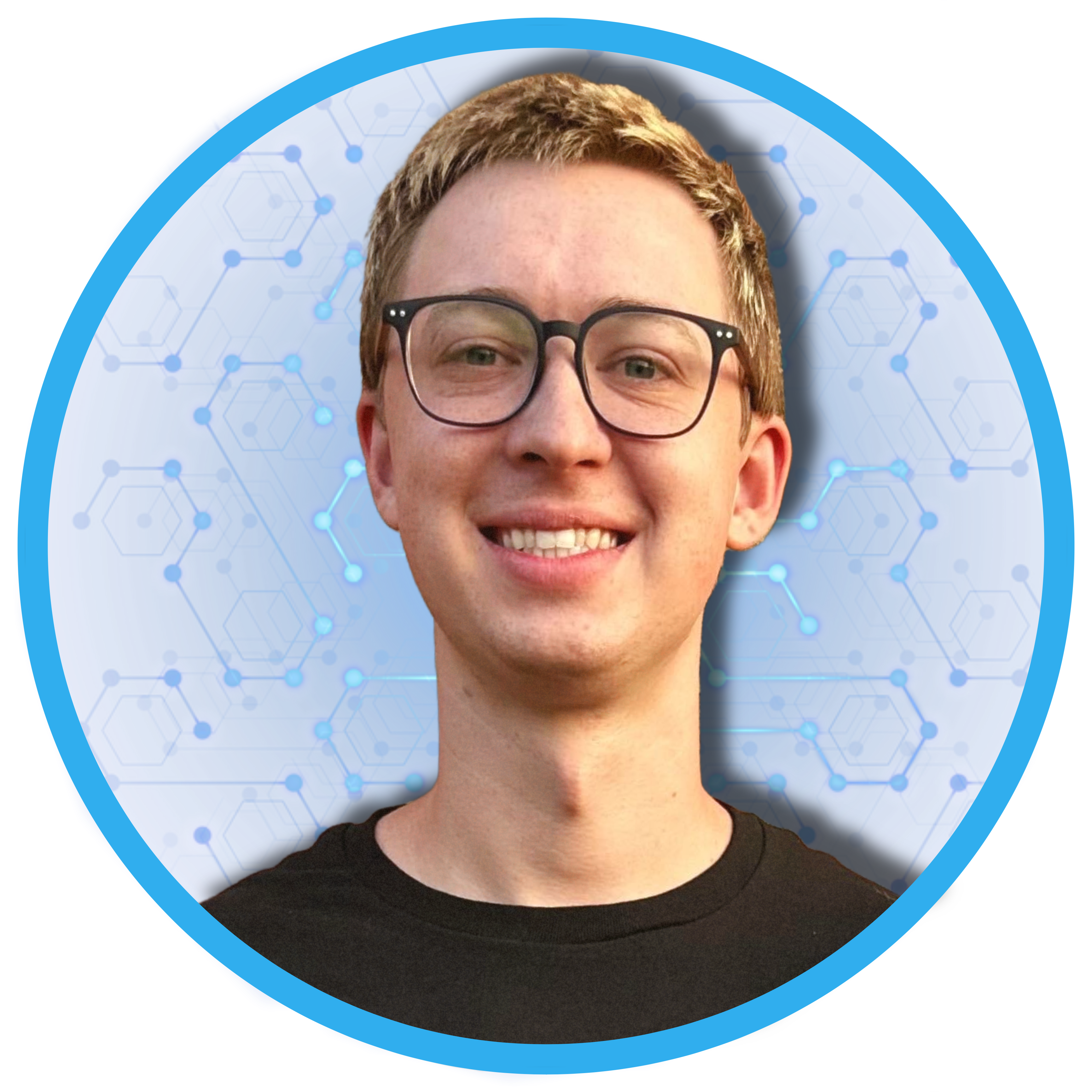
Alexander Clark is a financial writer with a knack for breaking down complex market trends and economic shifts. As a contributor to The Daily Overview, he offers readers clear, insightful analysis on everything from market movements to personal finance strategies. With a keen eye for detail and a passion for keeping up with the fast-paced world of finance, Alexander strives to make financial news accessible and engaging for everyone.